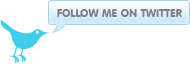Tips
March 04, 2009 at 12:37 PM | categories: Tips | View CommentsRestoring grub
This will help you to restore your grub boot loader if it has been overwritten by another operating system say M$ windows.
- Boot using a live cd or boot into rescue mode
- Type grub
- Type root(hd0,0) where the first 0 is the disk and the second is the partition substitute to fit your disk layout
- Type setup (hd0) where the 0 is your disk substitute to fit your installation.
- Type quit
- reboot
Thats it you are home and away.
Migrate dovecot from mbox to maildir
To move to the better maildir format from mbox, there are several converts to do this but i found convert-and-create was the most effective in that it even creates the maildirs for the users who may not have mail in the spool file
# wget http://www.qmail.org/convert-and-create
# chmod +x convert-and-create
# service dovecot stop
# stop your Mail server as well (exim,postfix,sendmail)
# ./convert-and-create
Another way to do it on the fly is described here
Su without typing password
Sometimes you need to su frequently, typing the password each time may not be convenient. The pam system allows you to configure su without password. To do this you need to add the user to the wheel group and then configure pam
Add user to the wheel group
# vigr
wheel::10:root,username
configure pam edit /etc/pam.d/su and uncomment the line
auth sufficient pam_wheel.so trust use_uid
Now you can su with out being asked for a password.
Convert xvid video divx video
To convert xvid videos to divx format to play on stand alone video players in HDTV mode, you can use memcoder to re-encode the video to divx
mencoder <input> -ovc lavc -oac lavc -ffourcc DX50 -xvidencopts profile=dxnhdtv -o <output>
Convert mkv to xvid avi video
mencoder input.mkv -oac mp3lame -lameopts vbr=3 -ovc xvid -xvidencopts fixed_quant=4 -of avi -o output.avi
Join 2 video clips on linux
When you need to join two or more video clips to create one complete video.
Method 1
# cat file1.avi file2.avi > file1_file2.avi
# mencoder -forceidx -oac copy -ovc copy file1_file2.avi -o final_file.avi
Method 2
# mencoder -oac copy -ovc copy file1 file2 file3 -o final_movie.mpg
Method 3
# avimerge -i b1.avi b2.avi b3.avi b4.avi b5.avi b6.avi b7.avi -o bloodspell.avi
A detailed explanation of this can be found here
Decent Iptables front-end
I have never been a fan of iptables front ends preferring to work with the rules directly as it makes debugging easy, how ever i have come across a really great front end. So if you are in need of a great front end that is more than just an iptables config tool take a look at vuurmuur http://www.vuu rmuur.org/trac/wiki/Features.
Postgresql tips
Options available with psql the postgresql client.
- \du - lists all users
- \l - list databases
- \dp - lists privilages
- \dt - lists tables
- \di - lists indexes
- \d [name] - describe an object
- \df - list functions
- \dc database - connect to a database.
- \i filename - read commands from file
- \o filename - send output to file
Postfix using gmail as a smarthost
Yes, you can use gmail as your smarthost with postfix, this is how you do it.
Add this to your postfix main.cf
smtp_sasl_auth_enable = yes
smtp_sasl_password_maps = hash:/etc/postfix/gmail_passwd
smtp_sasl_type = cyrus
smtp_sasl_security_options = noanonymous
relayhost = [smtp.gmail.com]:587
Create the file /etc/postfix/gmail_passwd and add this
[smtp.gmail.com]:587 username@gmail.com:password
Create the hash db and restart postfix
# postmap /etc/postfix/gmail_passwd
# postfix reload
Thats it you are done postfix will now send mail via gmail's smtp servers
Concatenating (Merging) PDF files
# gs -q -sPAPERSIZE=letter -dNOPAUSE -dBATCH -sDEVICE=pdfwrite -sOutputFile=out.pdf 1.pdf 2.pdf 3.pdf
blog comments powered by Disqus