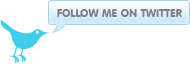Centos 6 Bonded network interfaces
February 01, 2013 at 07:40 AM | categories: Sysadmin, Tips, Centos | View CommentsBonding allows you to aggregate multiple ports, providing redundancy, fault tolerance and load balancing.
There are various types of bonding available but i will show how to bond in mode 1 which is active-backup. If your interested in the other available types please refer to the documentation.
In this setup i have two connections to different switches in case one fails the other takes over and services are not disrupted.
Setup bonded interface
Create a file in /etc/modprobe.d called bond.conf and add the following
alias bond0 bonding
Create the bonded interface file /etc/sysconfig/network-scripts/ifcfg-bond0 with the following contents
DEVICE=bond0 IPADDR=xxx.xxx.xxx.xxx NETMASK=xxx.xxx.xxx.xxx ONBOOT=yes BOOTPROTO=none USERCTL=no BONDING_OPTS="bond0 miimon=80 mode=1"
Modify the interfaces you want to bond to look like:
DEVICE=ethX ONBOOT=yes BOOTPROTO=none USERCTL=no MASTER=bond0 SLAVE=yes
Restart networking for the changes to take effect:
service network restart
Checking the status
You can check the status of the interface by running:
cat /proc/net/bonding/bond0
blog comments powered by Disqus